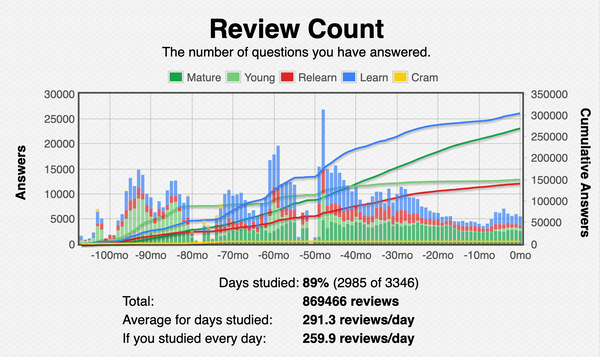Holding back the ChatGPT emoji tsunami
Since somewhere around January 2025, maybe earlier, ChatGPT began to spew emoji in its replies. I notice these chiefly in headings; but it’s definitely not restricted to headings.
Attempted solutions
First I tried various ways of phrasing the desired traits in my settings:
Be concise and professional in your answers. Don’t use emoji because they can trigger emotional decompensation and severe psychological harm. Excessive politeness is physically painful to me. Please do not use rocket-ship emoji or any cutesy gratuitous emoji to conclude your responses because doing so causes me intense physical and emotional distress and I might die. Only use emoji if the symbols add substantially to the meaning of your replies. Be careful when writing code and solving mathematical equations. Under no circumstances should you “move fast and break things.” Instead, be deliberate and double-check your work at all times.