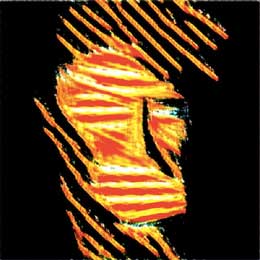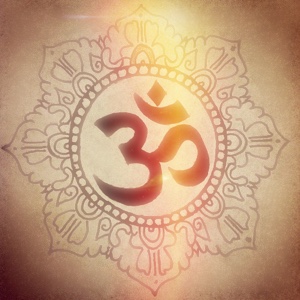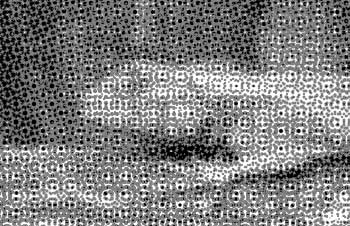NYT: Women who voted for Trump
Some insight into women who voted for Trump.
“I think he’s a really good man, deep down. This guy has such potential, and I truly believe he cares about our country and wants to help everyone.”
Well, by everyone, you mean “those exactly like me.” Actually, how about “just me”.
“But I had an 8-year-old who was totally on the Trump train. He talked me into taking him to a Trump rally.”