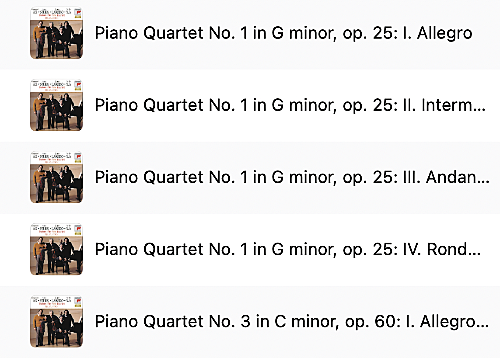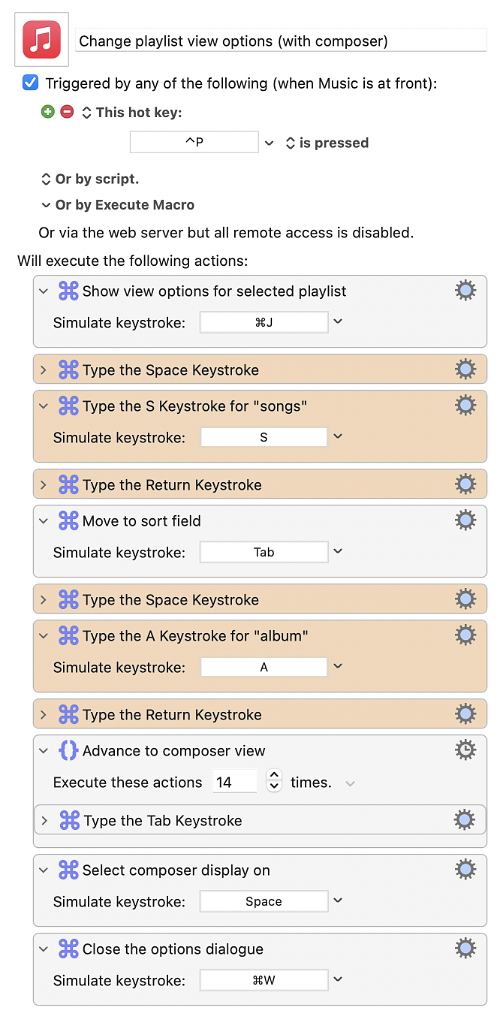Quickly change playlist view options on macOS
While Apple is slowly coming around to recognizing that some of its users listen to classical music, there is one quirk in the Music app on macOS that betrays its deep bias toward pop music. It’s this: when you create a new playlist, the application defaults to displaying the tracks in its “Playlist” view, which as far as I can tell serves no other function than to consume real-estate in the UI by displaying a thumbnail of the album art.
This is completely wasted space. The album art adds nothing. I just want a simple list of tracks. And please include the composer. Since the Music application refuses to allow me to set that as a permanent preference, we’re stuck with automating the reversion to our preferred view format.
Enter Keyboard Maestro. Again, it comes to the rescue. The order of actions is this:
- ⌘J to bring up the view options dialogue.
- Select “Songs” in “View As:”
- Select “Albums” in “Sort By:”
- Select “Composer” checked.
- Close the view options dialogue.
I’ve programmed this macro to respond to ⌃P (for “playlist”.)
Now, the Music app will display my playlist as just a simple list of tracks, including the composer.