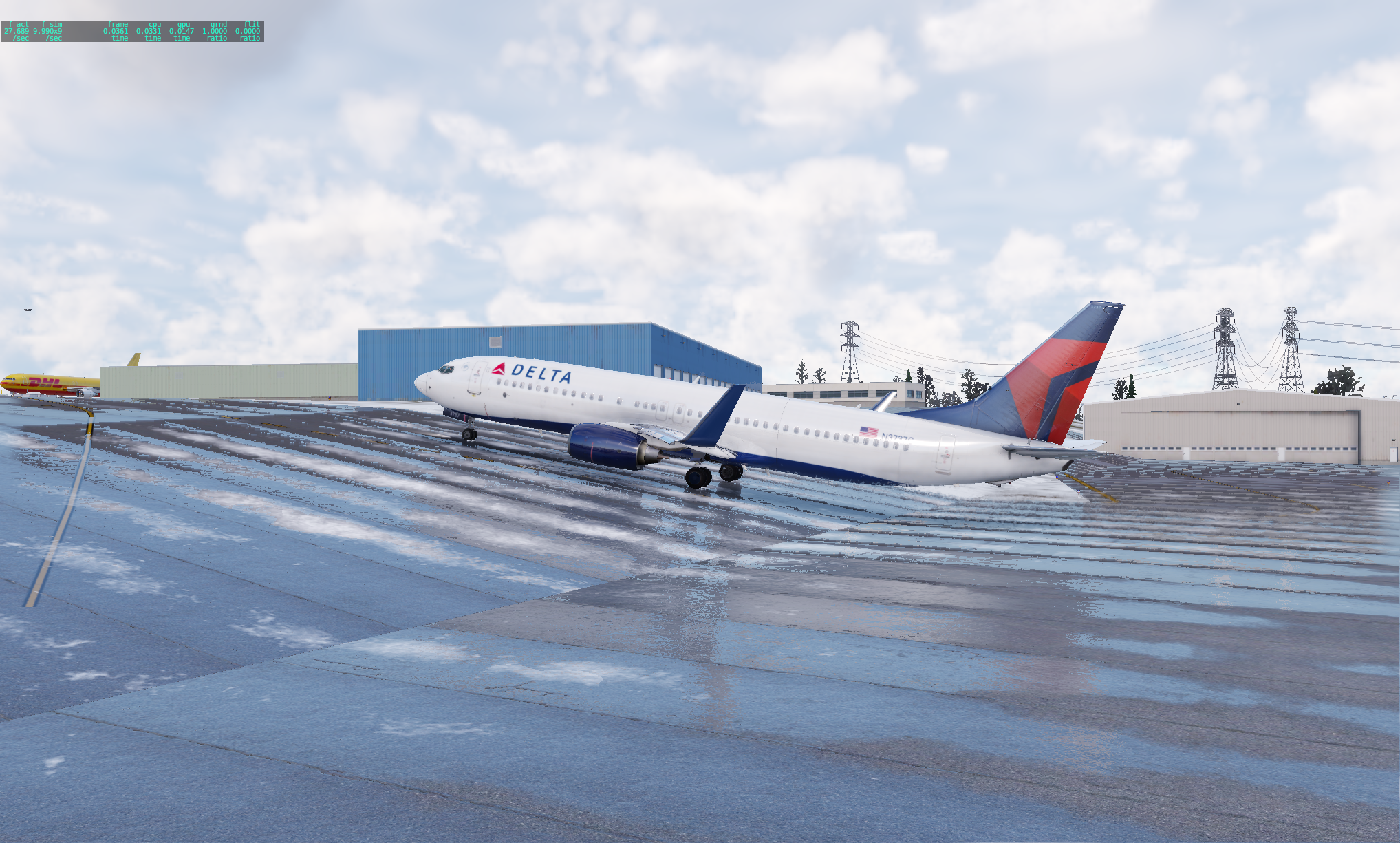Flatten airports in X-Plane
Some airports in X-Plane have terrain issues that can be quite entertaining.
This Delta 737-800 got lost in the maze of cargo ramps at PANC and was trying to taxi back to the terminal when it encountered a steep icy taxiway. It required 65% N1 just to get up the slope.
Clearly a fix is required. It turns out to be quite simple. In the global airports file apt.dat, find the offending airport. In this case, it’s PANC where its entry looks like:
1 149 0 0 PANC Ted Stevens Anchorage Intl
1302 city Anchorage
1302 country USA United States
1302 datum_lat 61.174155556
1302 datum_lon -149.998188889
1302 faa_code ANC
1302 gui_label 3D
1302 iata_code ANC
1302 icao_code PANC
1302 region_code PA
1302 state Alaska
1302 transition_alt 18000
...To flatten the airport terrain, add the line 1302 flatten 1 after the airport header, so that the block now looks like:
1 149 0 0 PANC Ted Stevens Anchorage Intl
1302 flatten 1
1302 city Anchorage
1302 country USA United States
1302 datum_lat 61.174155556
1302 datum_lon -149.998188889
1302 faa_code ANC
1302 gui_label 3D
1302 iata_code ANC
1302 icao_code PANC
1302 region_code PA
1302 state Alaska
1302 transition_alt 18000
...But what about when X-Plane is updated; the global airport apt.dat file gets overwritten. My workaround is to apply the fix programmatically after update:
#!/bin/bash
APTDAT="/Users/$(whoami)/X-Plane 12/Global Scenery/\
Global Airports/Earth nav data/apt.dat"
perl -pi -e '$_ .= qq(1302 flatten 1\n) if /PANC\sTed.+/' "$APTDAT"I suppose, I could create a custom airport directory for the airports that I flatten, but then I’d lose out on any future modificationsto those airports that Laminar Research publishes in its updates. I’ll have to think about that one.